Important: Read Our Refund Policy First
Before starting a return, please make sure to read our Refund Policy to understand the requirements and conditions.
How to Initiate a Return
To start a return, follow these simple steps:
- Click the Button Below: This will take you to the return request page.
- Enter Your Email: In the "Email" field, enter your email address, and then click "Continue".
- Verify Your Email: Open the email sent from our store and copy the six-digit verification code included in the email.
- Enter Verification Code: Go back to the return request page and enter the six-digit verification code.
- Select Your Order: Click the order that you want to submit the return for.
- Choose Items to Return: If your order has more than one item, select the items that you want to return.
- Provide Reason for Return: Select a return reason and add a note for the store.
- Submit Request: Click "Submit request".
If your return request is approved, you will receive an email with the return address and any additional information if applicable. After we receive and inspect the returned product, you will receive a refund.